Top MCP Servers You Should Be Using in 2025

Top MCP Servers You Should Be Using in 2025
The MCP (Model Context Protocol) ecosystem is growing fast. New servers appear every week, and it’s getting harder to know which ones are actually worth wiring into Cursor and your AI workflows.
That’s exactly why we built Cursor.store – a dedicated marketplace to discover, compare, and install MCP servers in one place.
In this guide, we’ll explore the top MCP servers developers rely on today, how they fit into real workflows, and why they’re becoming essential building blocks for AI-powered development.
💡 All the MCP servers mentioned here (and many more) are discoverable on
Cursor.store → Browse all MCPs
What Makes a “Top” MCP Server?
When surfacing MCP servers, we look at a mix of signals:
- Reliability – actively maintained, recent commits, clear version history
- Adoption – stars, usage, and references in real-world projects
- Usefulness – can it meaningfully power a real task / workflow?
- Developer experience – clear README, install steps, good error messages
- Interoperability – works well alongside other MCPs in a multi-tool stack
Cursor.store combines GitHub signals (stars, last updated) with ecosystem data (installs, saves, bookmarks) to highlight servers that are actually being used—not just hyped.
1. GitHub MCP – Your Code & Repos, On Tap

Best for: Dev workflows, code review, repo understanding
The GitHub MCP is often the first server developers add. It lets your AI tools:
- Browse repositories
- Read and search files
- Inspect pull requests and issues
- Answer questions with real context from your codebase
Typical use cases:
- “Explain how this service works.”
- “Find all usages of this function and summarise them.”
- “List open PRs that are blocked and why.”
On Cursor.store, you’ll usually see GitHub MCP ranked in the top tier due to a mix of high adoption and daily usage in real dev teams.
2. Browser / Web MCP – Research, Scraping & Live Data
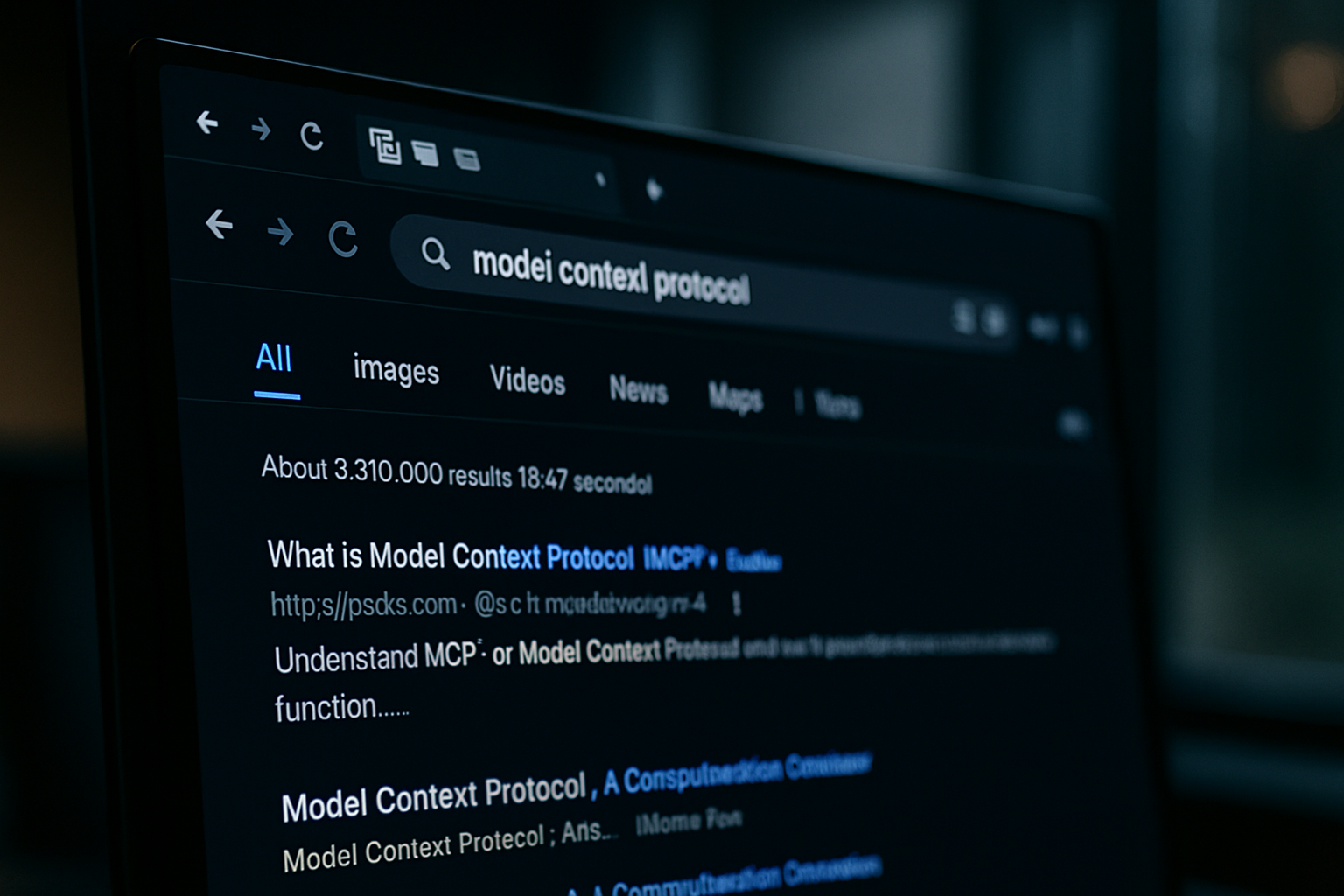
Best for: Research, scraping, competitor analysis, enrichment
A Browser/Web MCP lets your agent:
- Open URLs
- Extract content from pages
- Follow links and collect structured data
- Build research briefs from multiple sources
Common patterns:
- Competitive research
- Collecting docs from SaaS tools
- Grabbing API reference pages on the fly
- Summarising articles, blog posts, or documentation
These MCPs turn your AI assistant into a real researcher instead of just a static LLM.
3. Files / Local FS MCP – Turn Your Filesystem Into Context

Best for: Local projects, documentation, knowledge bases
A Files/FS MCP gives your AI:
- Read-only access to local project files
- The ability to search and navigate directories
- Context on configuration, docs, and logs
This is especially powerful when combined with:
- GitHub MCP (for remote repos)
- Database MCP (for prod data)
- Monitoring MCP (for logs/metrics)
On Cursor.store, these MCPs rank highly in Developer Tools and Local Knowledge categories.
4. Database MCPs – Query Your Data Safely

Best for: Internal tools, analytics, dashboards, QA on real data
Database MCPs (Postgres, MySQL, SQLite, etc.) let your AI:
- Run read-only queries against your databases
- Answer questions like “What were signups by day last week?”
- Power quick analytics and investigations
Good database MCPs include:
- Safe query generation (no DROP/WRITE queries)
- Configurable schemas & whitelisting
- Clear error handling + query logs
This is where MCP starts feeling like a real BI/ops assistant, not just a chat interface.
5. Search / Vector / Embeddings MCPs – Memory & Semantic Search

Best for: Knowledge bases, RAG, long-term memory
Search-oriented MCPs typically wrap:
- Vector databases (Pinecone, Qdrant, Weaviate)
- Document stores (Notion, Confluence, Google Drive)
They let your agent:
- Store and retrieve embeddings
- Search over internal docs and notes
- Power personalised or team-specific memory
On Cursor.store, these often appear in Knowledge & Docs and AI Agent Tools collections.
6. Productivity & SaaS MCPs – Glue for Your Daily Tools
Best for: Automation, “agent as assistant,” SaaS integration
These MCPs connect to tools like:
- Calendars (Google Calendar, Outlook)
- Email (Gmail, Office 365)
- Project management (Linear, Jira, Trello)
- Communication (Slack, Discord)
They turn your AI into an operator, not just a writer:
- “Summarise my last 10 emails from X and propose replies.”
- “Show me all high-priority Jira issues created today.”
- “Draft a meeting agenda based on this project.”
On Cursor.store, explore these MCPs under Productivity and Automation.
7. Monitoring & Ops MCPs – Keep Systems Healthy

Best for: SRE, on-call engineers, DevOps
Monitoring MCPs plug into:
- Logging platforms
- Metrics dashboards
- Error trackers
They help your AI:
- Investigate incidents
- Summarise error spikes
- Answer “What changed around the time this alert fired?”
This category is still early, which means there’s huge opportunity for new MCP creators.
8. Niche / Domain-Specific MCPs – Where the Fun Begins
Beyond the big “utility” MCPs, there’s a long tail of niche, highly specialised servers, such as:
- Finance / trading MCPs
- Sports & live scores MCPs
- DevRel metrics MCPs
- E-commerce / inventory MCPs
- Legal / policy lookup MCPs
These often don’t get the visibility they deserve—which is exactly why discovery and ranking on Cursor.store matters.
The next wave of AI-native apps will be built on top of MCP.
Make sure you’re using the best servers.